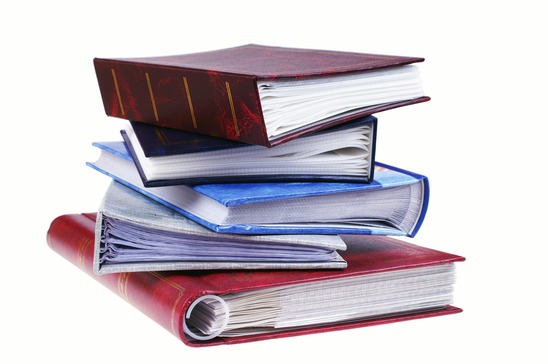
a Vimeo showcase provides an easy way to organize and share your video content.
Here’s how to create a showcase:
Step 1
First you will need to create a showcase. To do this place your mouse cursor over your profile image. When you do this a drop down menu will appear. From the menu select the collections tab.
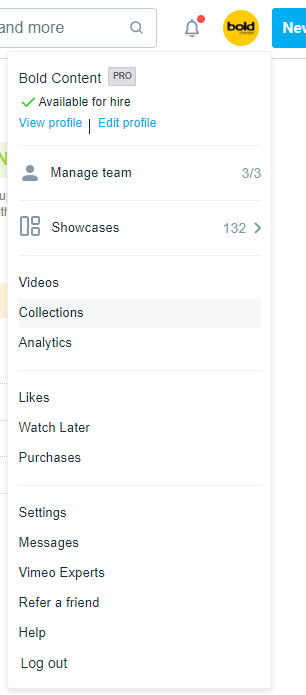
Step 2
Select the +Create new showcase button. This should be sitting just above any existing showcases that you have already created.

Step 3
Next choose a title for the showcase and a description. You can also choose at this point to include a password if you want to restrict access to the album. You can learn more about private Vimeo showcases here.
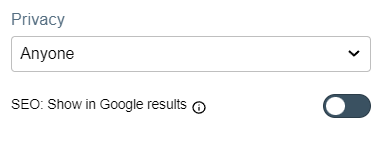
Step 4
To add videos click on the + icon in the top left hand corner and add the video from the dropdown list. You can also search in the bar at the top for the video that you want.

You can select relevant videos from your:
- My Uploads
- My Appearances
- My Uploads & Appearances
- My Likes
- Group you have joined
- Channels you have subscribed for
