
Vimeo makes it easy to share multiple videos privately. Showcases are a great way to share multiple videos with a single link. But, sometimes you don’t want everyone to be able to see those videos. Below we’ll explain how you can create a password for your showcase.
Before you set a showcase to be share privately you will need to create the showcase. You can find out how to do that here:
How to create a Vimeo showcase
Once you have created your showcase(s) follow these steps:
Step 1
Click on the gear icon on the showcase that you want to share.

Step 2
Select the info & privacy tab at the top of the screen.
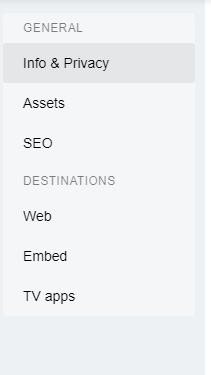
Step 3
Select Only people with a password from the dropdown menu under the privacy section.
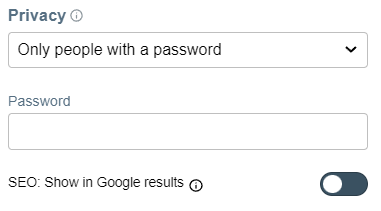
Step 4
Choose a password for the showcase and click on the save button.
You will now be able to restrict access to only those people who have access to the password. It’s a good idea to remember to use different passwords for each of your showcases if you want to ensure that someone will only have access to the showcase that you want to them to see.
