
A YouTube video’s meta data, including the title, description, and tags, are the most important ranking factors. In this article, we will explore how you can optimise your YouTube video’s title, description, and tags to rank higher and get more views.
Getting Started
Before you can start optimising your meta data, you need to know which keywords your videos need to rank for. Keywords are the search terms you want your video to appear for in YouTube and Google.
For example, when you type ‘Bold Content’ into the YouTube search bar, our YouTube channel, along with several of our videos, are the first things to appear:
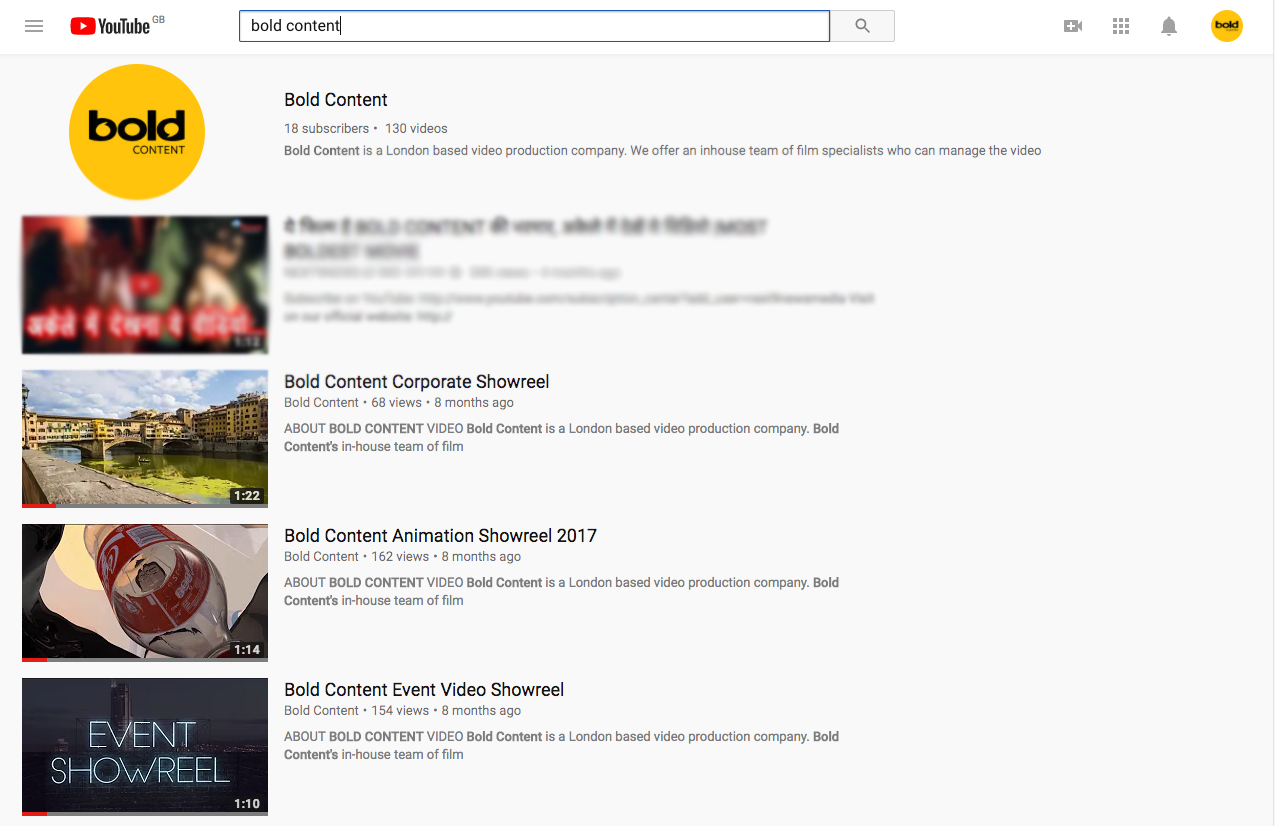
You can learn more about how to identify the best keywords here: Media Cause
YouTube Video Title
You only have 100 characters available for your title (shortened to 70 characters in the search results), so you need to use them wisely. A good headline will be designed for both the search engines and the actual human viewer. A headline should build curiosity, create an emotional response, or display a clear benefit for the viewer.
For your video, your aim is to place the primary keyword at the start of the title. If it makes sense to use your headline later in the title, then aim to include it in the first 70 characters. If you do not place your headline within these first 70 characters it will not be viewable in the search results.
If you take another look at our image above, you’ll see our showreels that ranked in the YouTube search all have ‘Bold Content’ in the title.
YouTube Video Description
You are allowed up to 5,000 characters for the video description. It’s a lot of space, and you can certainly take advantage of it; however there are some guidelines to help you. The first few lines of your description will appear in the search engine results. The first three lines will also be the only part of your description which is visible without someone clicking on the ‘show more’ button.
Within these first few lines, you need to describe and sell your video content. You should aim to include the primary keyword you want to rank for at least once in these first few lines. Add in the URL of the page you want people to visit after watching the video. This might be the homepage of your website, or a landing page specifically designed for that video. When writing the URL, enter it as ‘http://’, not ‘www’, in order to make it clickable.
In the remainder of the description, include supplementary information about the video and its content. You may also want to include information about your channel. Additional URL links can be added that people viewing your video should visit.
YouTube also has a hashtag system. Add them to the video Title or description and they can be used to link your video to others with the same tag. Viewers can find your video whilst exploring these tags. Make use of this and include some keywords in a hashtag format.
Note – Use these very sparingly. 2-3 should be enough. At over 60 tags, YouTube will ignore all tags on a video or your video could be removed. You can see the YouTube hashtag use policies here.
Finally, add your primary keyword 2 – 3 times throughout the description.
LSI Keyword Generator
In addition to your keywords, you will want to include Latent Semantic Indexing (LSI) keywords, as well. LSI keywords are variations on the primary keyword that you are trying to rank for. For example, while we use ‘Bold Content’ as one of our keyword phrases, we will also use terms like ‘Event Video Production’, ‘Animation’, and ‘Great Video Content’. This will help you obtain a wider outreach with your videos.
You can use this tool to generate LSI keywords: LSIGraph
Note – another good way to ensure you are including long-tail keywords is to create a time-coded Table of Contents in the description of the video. This way, people can click the link and the video will ‘jump’ to that section of the video. If done correctly, YouTube will also add these to the timeline of the video. You can learn more about how to create a time-coded table of contents here.
YouTube Video Tags
Tags can be up to 30 characters in length and you can add a total of 500 characters in the tag section. Here are three main types of tags that you should add:![]()
- Your primary keyword as a tag
- Any LSI keywords.
- Any words that describe the content of the video.
- Brand-related and channel tags.
Having brand-related and channel tags will help your video appear in the ‘related video’ section. One way to find relevant keywords is to look at which tags your competition are using.
An easy method for doing this is to use the VidIQ Chrome extension. When added to your chrome browser you will be able to see the meta tags used by videos. Turn on the VidIQ extension and search for videos on the same topic as your video.
There you have it: tips and tricks on how to identify and utilize keywords in your video titles, descriptions, and tags. it may sound like a lot to think about for every single piece of content you post on YouTube, but once you identify your main company keywords, the process will go much quicker. Practice makes perfect, and these methods can help you get better viewability on your YouTube channel and individual videos.
For more information about getting the most out of you YouTube channel, have a look at our other post here.
